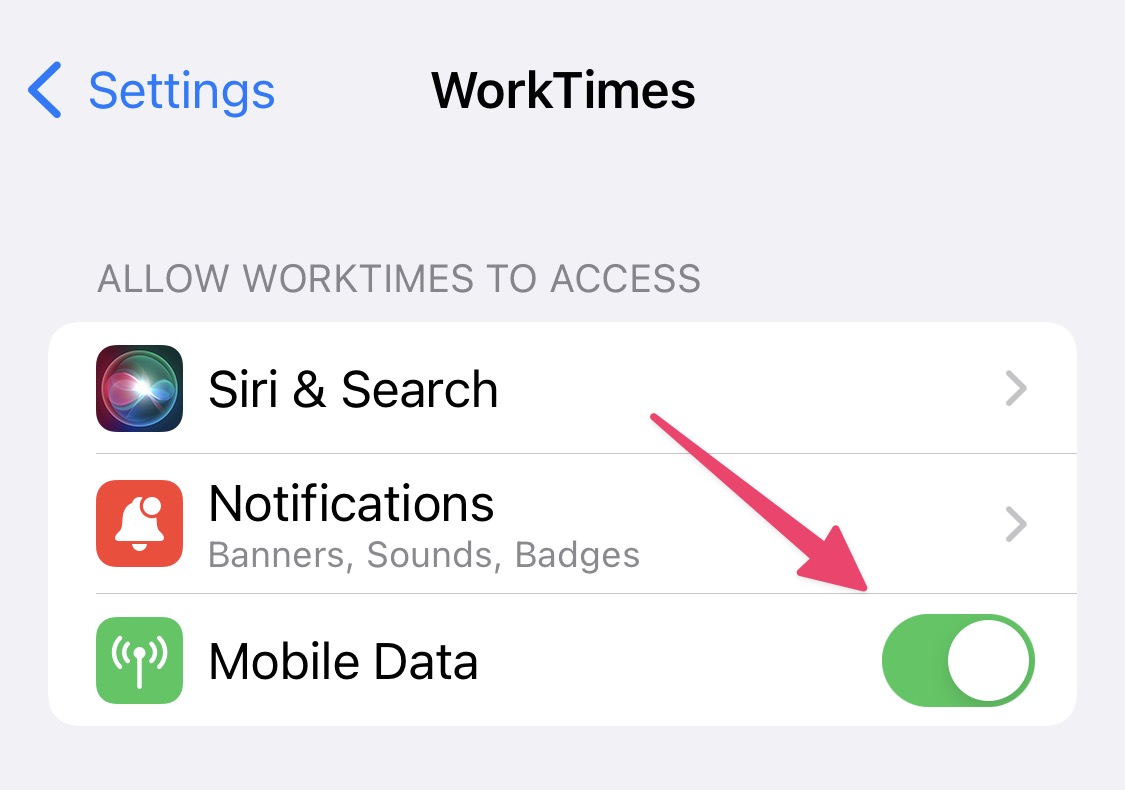"There seems to be no connection to the Internet"
If you get this error, your device is currently not connected to the internet, or WorkTimes is not allowed to access the internet from your device.
To check later, please:
- Open the Settings App on your iPhone
- Scroll to the bottom of the list of your installed apps and select WorkTimes
- Verify that Mobile Data is enabled